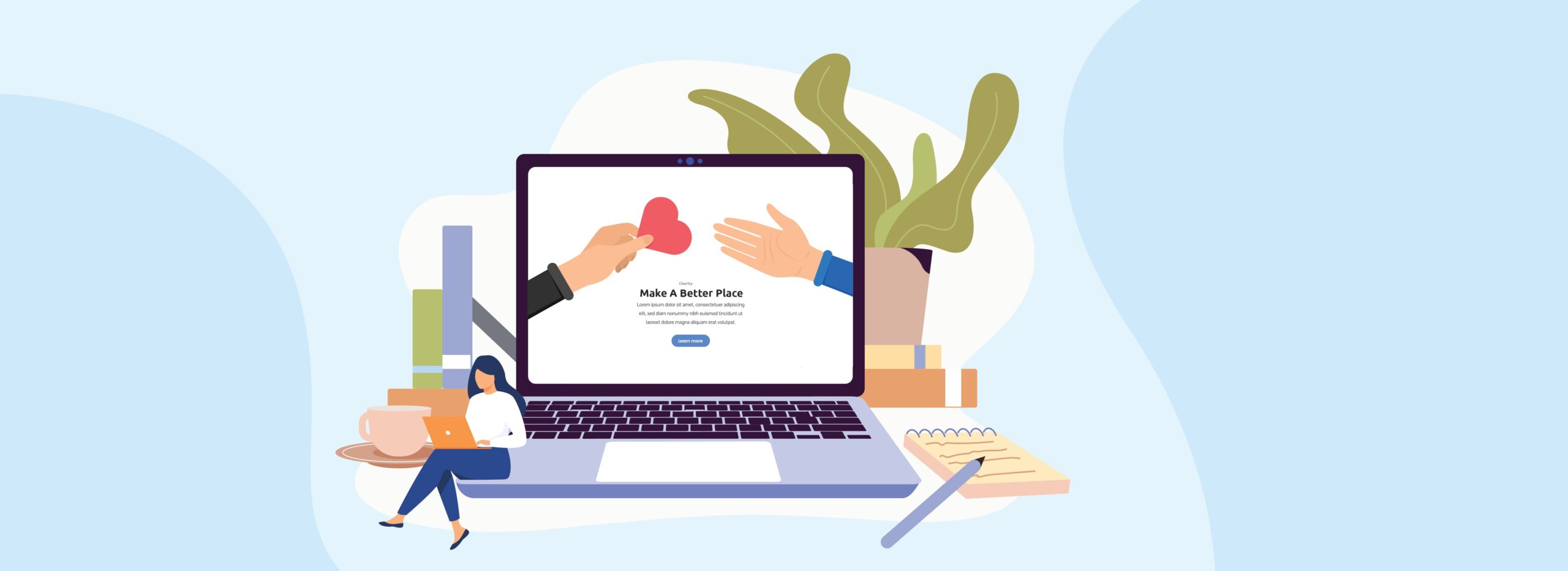Woocommerce is a perfect solution for those of you who want to create an online store but don’t know how to start. Woocommerce has proven to help thousands of business owners manage their online stores. In fact, Woocommerce is considered the most superior service among other website shop builders.
Woocommerce is also relatively simpler than Magento and VirtueMart. You must be wondering how Woocommerce can be so easy to apply for an online store? Before answering all of that, it is better for us to first understand the ins and outs of Woocommerce.
What is Woocommerce?

WooCommerce is a free eCommerce software that makes it easy for you to sell products and services online. Over the years, Woocommerce has become the world’s most popular eCommerce platform used by millions of small and large entrepreneurs (online stores). WooCommerce is developed as a WordPress extension which is the most popular website builder in the market today.
This plugin allows users to build an eCommerce website from scratch or add shopping cart functionality to an existing website. As open source software, you can download and use WooCommerce for free. However, you still need a domain name and hosting service to make the web accessible to others. Of course, all of this costs you money.
With over 27 million downloads to date, WooCommerce supports 99% of all WordPress stores. It is quite user-friendly so it is very easy to use for beginners. WooCommerce also offers unlimited customization because it is open source.
Historically, WooCommerce was developed by Mike Jolley and James Koster in 2011. They released WooCommerce after working on a replica of the Jigoshop e-commerce plugin. In 2015, WooCommerce and the WooThemes plugin were acquired by Automattic, which is the parent company of WordPress.
The merging of WordPress and WooCommerce further fuels the growth of WooCommerce. Automattic continues to be an active developer for WooCommerce and takes the plugin to new heights.
Using Woocommerce

When using Woocommerce, you need to set up a WordPress hosting account, a domain name, and an SSL certificate. A WordPress hosting account is used for storing all the files on a WordPress site. While the domain name serves as the address of your website on the internet. SSL certificates are needed in order to securely accept online payments.
Even though Woocommerce is free, the three items above (hosting, domain and SSL) cost money. The overall cost of your online store (WooCommerce prices) will depend on the services you choose and purchase for your website. You can easily control spending by only buying what you really need.
When choosing a domain name, use the brand name or keywords of the product you are selling. Avoid using numbers and hyphens when choosing a domain name to make it easier to spell. Then, follow these steps to integrate Woocommerce with your site:
- Choose hosting
- Install WordPress
- Woocommerce activation
- Choose a theme
- Add extension
WooCommerce can be installed as a plugin on any WordPress installation. Woocommerce has also partnered with several hosting companies that offer WordPress installation and e-commerce-specific features, such as special IPs and SSL certificates to keep your store protected and secure.
You have to install wordpress first to use Woocommerce. Many hosting companies provide one-click WordPress installation for users’ convenience. You can choose this option to make the process easier. Otherwise, you can download from WordPress.org and then install by following the given instructions.
You can activate Woocommerce when the WordPress installation process is running. Woocommerce activation can be done by creating a free account at Woocommerce.com, installing Woocommerce by downloading the plugin, or searching for the WooCommerce plugin from within your website.
In the setup wizard, you will be asked to choose a theme. The chosen theme will determine the initial appearance and layout of your online store / site. You can use the free themes included with WordPress or purchase a premium theme.
Expand your store by adding functionality with extensions such as subscriptions, orders, memberships, payment gateways, shipping, and more. You can start your online store/website for free and increase it as your customer base and revenue grows.
Woocommerce Advantage

There are many plugins for e-commerce that you can choose. However, only Woocommerce offers the following advantages:
- Useful for all kinds of products
- Complete and professional features
- catalog
- payment gateway
- courier choice
- discount
- management orders
- shopping cart
- sales report.
- Mobile friendly
- Good security
- User-friendly
- Store performance can be tracked
Woocommerce can facilitate various types of products, ranging from physical products to services or digital products. Later, the system will ask you what type of business and type of product you sell when installing this plugin. After that Woocommerce will adjust the settings according to the product and business field you are in.
The complete features of Woocommerce will make it easier for you to create an online website without having to have an understanding of coding. So, you no longer need to create a website from scratch because this plugin provides various features such as:
Woocommerce site design is also mobile friendly. So, users can access it via cell phone or smartphone without reducing user experience. For those of you who want to do your business online, having a mobile friendly website is mandatory because nowadays more people access websites on their cell phone.
This plugin regularly updates and releases more secure protection so you don’t have to worry about customer data leak. The security process is also carried out through its own database so that data leakage can be minimized with layered protection.
Woocommerce is specially designed for WordPress so it can be directly applied to the website, so does the design of the theme. WordPress also has a lot of users so almost everyone is familiar with this website. Therefore, you can easily find solutions when there are errors or other security problems.
Not only selling, you can also develop your business through Woocommerce. This is because this plugin also provides analytical features that help you oversee your store performance. This analytical feature can be used to analyze the number of items sold, turnover, promotions, and much more. You can use all of this data later as a material for evaluating your store performance.
Besides setting up an online store website to accommodate all information about your business, you also need one more feature to make it easier for your customers to pay online. Connect your online store website with a payment gateway like Duitku. Duitku provides WooCommerce Plugins with your website.
Duitku as a payment gateway in Indonesia has tested security features that will protect all transactions on your WooCommerce website. Come join DUITKU, and get a brand new experience with us!