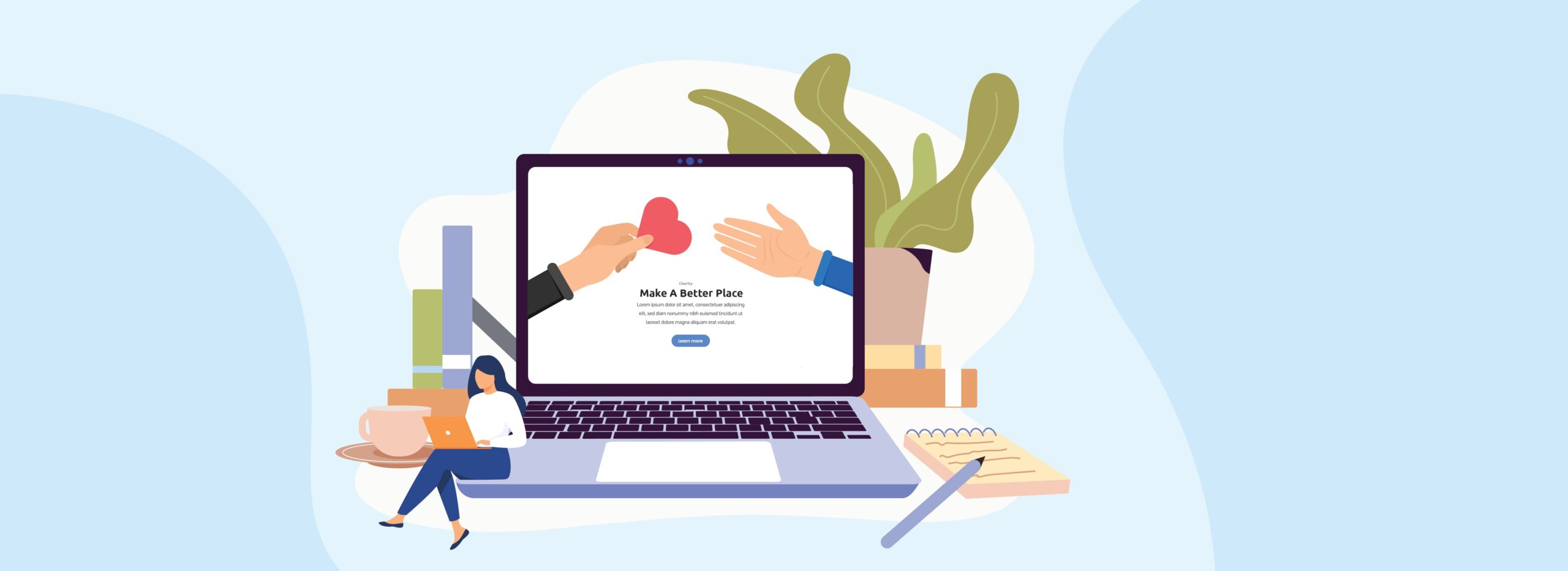The existence of a digital bank has been facilitating various types of business and provides digital services for various purposes. All types of services, from opening accounts, deposits, transfer and so on can be done online without having to visit the bank.
The digital banking industry in Indonesia is now enlivened with the presence of various new digital banks, one of which is Bank Neo Commerce (BNC).
Neo Commerce Bank is a digital-based bank that makes it easier for users to carry out various banking activities. Previously, Bank Neo Commerce was known as Bank Yudha Bhakti which had more than 30 years of experience in the Indonesian banking industry. Neo Commerce Bank (BNC) has arrived on your cell phone through a mobile app called neobank.

To facilitate customers who want to make payments via bank transfer from a Neo Commerce Bank account, you can connect your website or online app with a payment gateway, one of the payment gateways that have collaborated with Neo Commerce Bank is Duitku. You can first create an account at www.duitku.com to register your website or application to accept payments through BNC or various other banks. Of course, there are also payment options via e-wallet, credit cards, retail outlets, and many others.
How do I open a Neo Commerce Bank payment channel on Duitku?

Currently, payment transfers from Neo Commerce Bank (BNC) are open API and can be used by all registered and active merchants, both individuals and companies. You can activate this type of payment via the Duitku account dashboard page > My Project > Payment Methods.
The type of BNC payment transfer will later be available on the menu display with a service fee of IDR 3,000, – (price includes VAT).
Currently, Duitku is holding a free service fee promo for payments using VA Bank Neo Commerce for the period until March 31, 2022. Let’s don’t miss this opportunity!
Information on service fees from other payment methods can be found here. Duitku never collects registration fees or maintenance fees. All fees listed are based on the amount or nominal of the transaction.
After activating the VA BNC payment channel, do I have to integrate again?

For those of you who have an online store website such as using the Opencart, Prestashop, WHMCS, JoomShopping, Magento, Virtuemart platforms or in WooCommerce (WordPress) you can carry out the integration process by downloading the plugins available directly in the Duitku documentation to find the various payment method options available, one of which is Bank Neo Commerce (BNC).
If previously your online store has been integrated using Duitku plugins, you can simply update the plugins via your platform dashboard with the latest version of plugins to add available payment options.
For merchants who integrate via a custom API, you can integrate payment methods by adding the integration code “NC” or check more information through the Duitku API page.
How to make online transaction bill payments at Neo Commerce Bank (BNC)?

To pay the BNC Virtual Account bill, you can do it through the neobank app or through another bank (an IDR 2,500 interbank transfer fee will apply or at the discretion of the sending bank).
Neobank Mobile Banking
- Open Neobank Mobile App (Android/IPhone Version)
- Select the VA Payment menu
- Select BANK NEO COMMERCE / BNC – 490 as the destination bank name
- Enter the Virtual Account number
- Confirm payment information and enter your PIN
- Transaction completed
ATM or Other Mobile Banking
You can pay VA BNC bills through other apps or ATMs by selecting the “Interbank Transfer” option. When choosing the destination bank, make sure you enter the Bank Neo Commerce/BNC-490 bank code number, followed by the 18-digit BNC virtual account number according to the bill.
Find more information about payment gateways on our website. Register and try Duitku’s free demo! For more information, please contact us directly via email [email protected] or via live chat on the Duitku Dashboard
Let Duitku take care of your transaction!