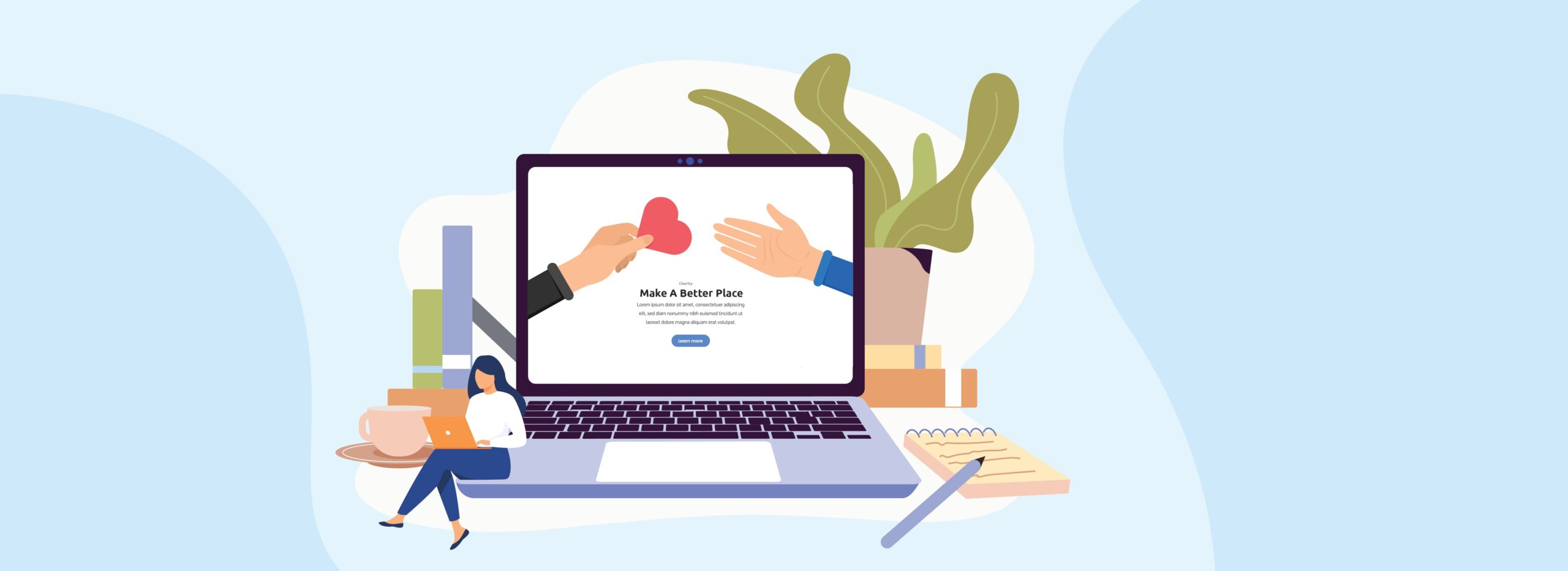Currently, daily activities have started to return to normal, but there are some habits formed during the pandemic that we are still implementing today. One of them is E-learning or online learning, where many people develop online-based learning platforms to support needs in the education field. With the development of technology, making online learning classes or E-learning is no longer a difficult thing because now there are many technologies that can be used to make an interesting E-learning.
LMS or Learning Management System is one of the software that can be used to support educational technology. This LMS itself is often used by educational institutions, companies, and also online course institutions.
What Is LMS?

LMS or Learning Management System is a system to help you design web-based e-learning apps and manage all the content in it. Actually, an LMS is a CMS (content management system) like WordPress, Wix, and others. However, LMS is more specifically designed to facilitate e-learning.
Get To Know More About Moodle

One of the most widely used LMS is Moodle, which is an online-based educational service platform that offers many advantages in terms of its use. Moodle is known as a free and open source LMS platform. So, Moodle’s license is free for all users. In fact, users can also develop Moodle according to their needs. Therefore, if you want to create an educational app such as e-learning, then you can choose Moodle as the best option.
Moodle has 3 variations, namely Moodle.com, Moodle.org, and Moodlecloud.com. These three types of models have their own distinct points as follows:
- Moodle.com
- Moodle.org
- Moodlecloud.com

Moodle.com is a commercial product of Moodle HQ. Moodle.com is the place where you can get details about Moodle Partners in your country and what commercial services they offer.

Moodle.org is a community website for MoodleProject. You can download the source code and plugins from the website. On Moodle.org you can also find a Moodle support forum that will help you find solutions to your problems using Moodle.

Moodlecloud.com is a free portal created by Moodle HQ. With this portal, you can build your own online learning site for free. If you create a portal with Moodlecloud, you will get a URL like http://www.(websitename).moodlecloud.com/. Then, your learning materials will be hosted by the Moodle server. This can be the best option for organizations and institutions that don’t have a big budget.
If you want to create an e-learning platform to distribute your online classes, make sure you can provide access to every customer easily. One of them is by automating the payment process so that users can get access right away after making the payments. This absolutely will also increase the transaction experience and customer satisfaction with your product.
Payment gateway is one of the technologies that can support the payment system on your website or online app. You can connect your platform with a payment gateway service. A payment gateway connects your website to various banks and financial service institutions so that you can receive payments in real time.
One of the Indonesian payment gateways that can be used to support your e-learning platform is Duitku. Licensed by Bank Indonesia, Duitku has collaborated with various banks and financial institutions to provide 24+ payment methods to facilitate platform users accessing your online classes, from bank transfers, e-wallet, credit cards, to pay later services.
For those of you who use a Moodle-based e-learning platform, Duitku also provides plugins that can be directly installed via the Moodle dashboard to facilitate your integration. You can receive payments directly on your Moodle platform without having to integrate through an API coding.

Duitku provides 2 Moodle plugins that can be customized according to your needs, namely Payment on Enrollment and Payment Account. Here are the differences.
| Enrolment | Payment account |
|---|---|
| Money collected in 1 account | Collected money can be grouped based on the class/bundle purchased |
| Suitable for websites that are run by 1 administrator/platform owner and no funds distribution. | Suitable for collaborative websites, where the classes or modules available become the rights of different parties. |
| Managed from the menu Site Administration > Enrolments | Managed from the menu Site Administration > Payment Gateways |
Here are the steps to integrate the Moodle plugin in Duitku:
- Installation
- Download the Moodle Duitku plugin according to your needs here
- Login to your moodle with the admin account > Site administration > (tab) Plugins
- Click install plugins
- Select Install plugin from ZIP file and upload the downloaded Duitku plugin (ZIP) file.
- Select Continue and the plugin will be installed immediately
- Duitku Configuration
- After the plugins are installed, go to the Site administration page, click General > Payments > Payment accounts.
- Duitku will appear in one of the payment options. Click Duitku.
- (If it doesn’t appear, please activate it first on Site administration page > (tab) Plugin > Payment gateways -> Manage payment gateways. You will see Duitku with a crossed eye logo. Click the logo until it displays the eye logo only. Return to the payment account page.)
- In your Duitku payment account, you can enter the name of your payment account. Click the checkmark ‘Enable’ to activate the payment.
- Enter the API Key and Merchant Code that you get on the My Project page Duitku dashboard. Check how to get the API Key here.
- Set your moodle’s Expiry period and environment.
- Click the Save changes button to save the settings. Payment gateway configuration has been completed.
Currently, the Moodle platform has not provided payment transaction-specific reports yet. However, purchases on your Moodle platform will be recorded along with changes on other platforms via the Reports > Live logs menu tab
If you want to see your sales report, you can access the transaction report via the Duitku Dashboard. Every transaction, whether it is just an inquiry or one that has been paid, will be directly recorded on the Duitku Dashboard, and you can filter them according to your needs.
With a plugin compatible with the Moodle platform, you can receive payments in real time with just a few clicks. Make sure payment transactions on your platform run smoothly 24/7 to improve the learning experience and user satisfaction of your e-learning platform with DUITKU payment gateway.